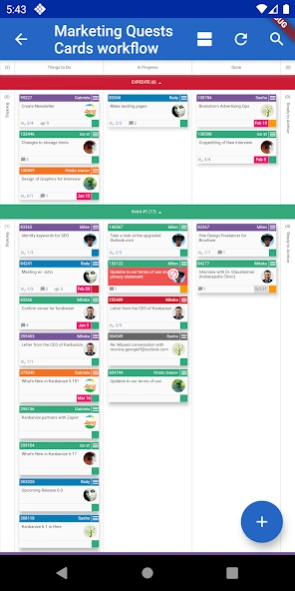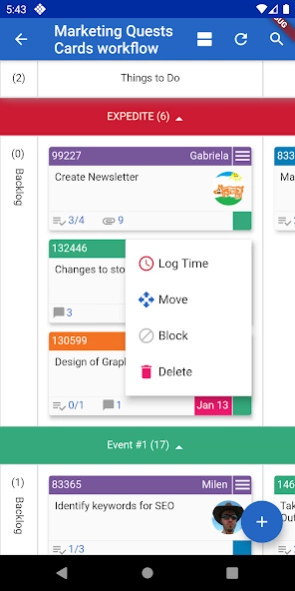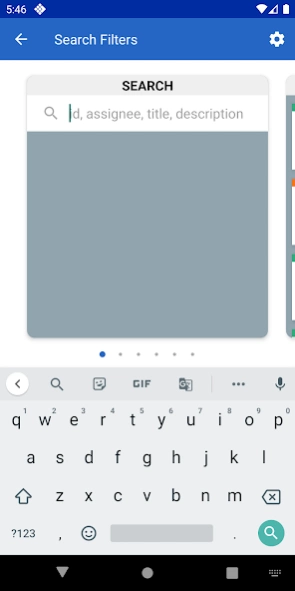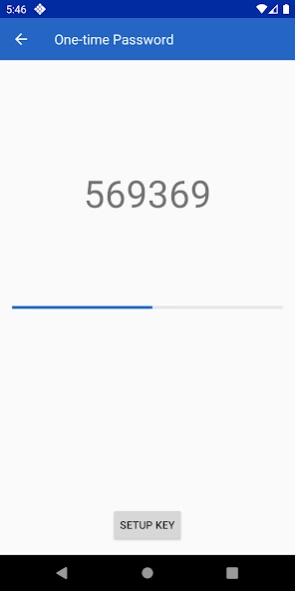Version History
Here you can find the changelog of Businessmap formerly Kanbanize since it was posted on our website on 2016-10-03.
The latest version is 4.1.3 and it was updated on soft112.com on 28 March, 2024.
See below the changes in each version:
version v4.1.1
posted on 2023-12-09
- Added database encryption and further hardened app security
- New branding
version v4.1.3
posted on 2023-12-09
Branding update
version v4.0.5
posted on 2023-02-12
Added the ability to provide a reason when moving a card to a column with exceeded WIP limit
version v3.1.2
posted on 2021-10-26
v3.0.0
◉ Updated search filters
Search filters screen has been reimplemented so card design and functionality is now the same as in the board screen
v3.1.0
◉ Multiple accounts
This update adds the ability to quickly switch between multiple Kanbanize accounts
v3.1.1
◉ Bug fix
Fixed a bug where mentions in new comment couldn't be typed
v3.1.2
◉ Bug fix
Fixed a bug where dropdown custom fields without a value were automatically assigned the first value from the list
version v3.0.5
posted on 2021-06-15
v3.0.0
◉ Updated search filters
Search filters screen has been reimplemented so card design and functionality is now the same as in the board screen
v3.0.5
◉ Bug fixes and performance improvements
Fixed a bug which caused the card context menu to sometimes close without executing the action. This update should also provide performance improvements on boards with a lot of tasks. Other small bug fixes and improvements.
version v3.0.3
posted on 2021-04-26
v3.0.0
◉ Updated search filters
Search filters screen has been reimplemented so card design and functionality is now the same as in the board screen
v3.0.3
◉ Bug fixes and performance improvements
Fixed a bug which caused the card context menu to sometimes close without executing the action. This update should also provide performance improvements on boards with a lot of tasks. Other small bug fixes and improvements.
version v3.0.1
posted on 2021-04-16
v3.0.0
◉ Updated search filters
Search filters screen has been reimplemented so card design and functionality is now the same as in the board screen
v3.0.1
◉ Bug fixes and performance improvements
Fixed a bug which caused the card context menu to sometimes close without executing the action. This update should also provide performance improvements on boards with a lot of tasks.
version v2.16.2
posted on 2021-03-04
◉ Lots of minor improvements & bug fixes
version v2.16.0 (build 278)
posted on 2021-02-10
◉ Lots of minor improvements
version v2.14.1 (build 276)
posted on 2021-01-04
◉ Updated home screen widget
We updated the card view of the home screen widget and added a separate one for initiatives. Let us know if there is missing info you want to see on your home screen!
◉ Updated card views on the search screen
version v2.14.0 (build 274)
posted on 2020-11-05
◉ Updated home screen widget
We updated the card view of the home screen widget and added a separate one for initiatives. Let us know if there is missing info you want to see on your home screen!
◉ Fix for a bug which prevented some users from logging in
version v2.13.1 (build 273)
posted on 2020-10-07
v2.13.0
◉ Board filter
Now you can easily filter cards shown on the board - just tap the filter button in the top right corner and enter your filter text. The app will show only the cards that contain this string in their ID, assignee, title, description or tags.
◉ Android 11 permission updates
◉ Small improvements
◉ Bug fixes
version v2.12.0 (build 266)
posted on 2020-09-23
v2.12.0
◉ External link
External link was added to card details so you can now add, edit and open external links from card details
◉ Tapping on a hyperlink in the card description now opens it in the browser instead of selecting the text
version v2.11.0 (build 262)
posted on 2020-07-31
v2.11.0
◉ Favourite boards
This update allows you to add and remove boards from your list of favourites and filter only favourite boards on your dashboard
◉ Improvements to images in description and comments
Better handling (like faster loading and zooming) of large images inside description and comments
◉ Fixed password issue
There was an issue where some users were entering their passwords correctly but their login was rejected. This should no longer happen.
version v2.10.0 (build 258)
posted on 2020-06-29
v2.10.0
◉ Focusing of cards from notifications
Our new whole board view gets another upgrade with card focusing. Now when you receive a notification and tap the "Show in board" button the board will scroll to the card and highlight it. This will help you get a better idea where the card in question is currently in the workflow.
version v2.9.1 (build 257)
posted on 2020-06-16
v2.9.0
◉ Drag and Drop for cards
Move cards easily with the new Drag and Drop feature on the whole board view
v2.9.1
◉ Drag and Drop for initiatives
Adds the ability to use move initiatives with Drag and Drop, too
version v2.9.0 (build 253)
posted on 2020-05-26
v2.9.0
◉ Drag and Drop
Move cards easily with the new Drag and Drop feature on the whole board view
version v2.8.0 (build 251)
posted on 2020-05-04
v2.8.0
◉ Create initiatives
Added the ability to create new initiatives from the mobile app
◉ Add custom fields
You can now add custom fields to a card
◉ Improved whole board view
We made some improvements to the whole board view and as a result it will now be the default one
version v2.7.1 (build 245)
posted on 2020-03-03
v2.7.1
◉ New branding
The app has been updated to reflect the new Kanbanize branding
◉ Bug fixes and improvements
As always - we tweak some nuts and bolts to make your experience better. Let us know if we've missed something!
version v2.6.1 (build 240)
posted on 2020-02-21
v2.6.1
◉ Custom fields
This has been a much requested feature from our Android app. We listened and the new version shows and allows to edit the custom fields added to a card.
◉ Bug fixes and improvements
As always - we tweak some nuts and bolts to make your experience better. Let us know if we've missed something!
version v2.5.0 (build 231)
posted on 2020-01-06
Whole board view improvements (beta)
With this release we improve the whole board view. Apart from a lot of small bug fixes and improvements we added the much wanter zoom feature! To enable the new board view go to Menu > Settings. Keep in mind that this view is still in beta so don't hesitate to let us know of any bugs of wanted features!
version v2.4.0 (build 225)
posted on 2019-11-07
Whole board view (beta)
This release adds a new board view that shows the whole board in a single scrollable screen. It is still in beta so if you want to check it out - go to Settings and tick 'Use whole board view'
version v2.3.3 (build 219)
posted on 2019-11-03
v2.3.0
◉ Multiple workflows
With this new version when a you open a board that has more than one workflow there will be a "Switch workflow" button in the upper right corner. When tapped it will bring a dialog which allows you to select between the board's workflows.
v2.3.1
◉ Compatibility with future updates
This update brings compatibility with future updates that we have been working on
◉ Minor improvements
v2.3.2
◉ Bug fix
v2.3.3
◉ Bug fixes and improvements
version Version
posted on 2018-01-22
- Updated appearance of cards
- Fixed a problem where the card context menu didn't appear on long tap
version Version
posted on 2016-08-09
◉ Two bugs missing,- Opening a notification about a mention in a comment did not scroll to and flash the comment. Fixed!,- On some devices selecting a user from the mentions popup was not possible. Fixed!